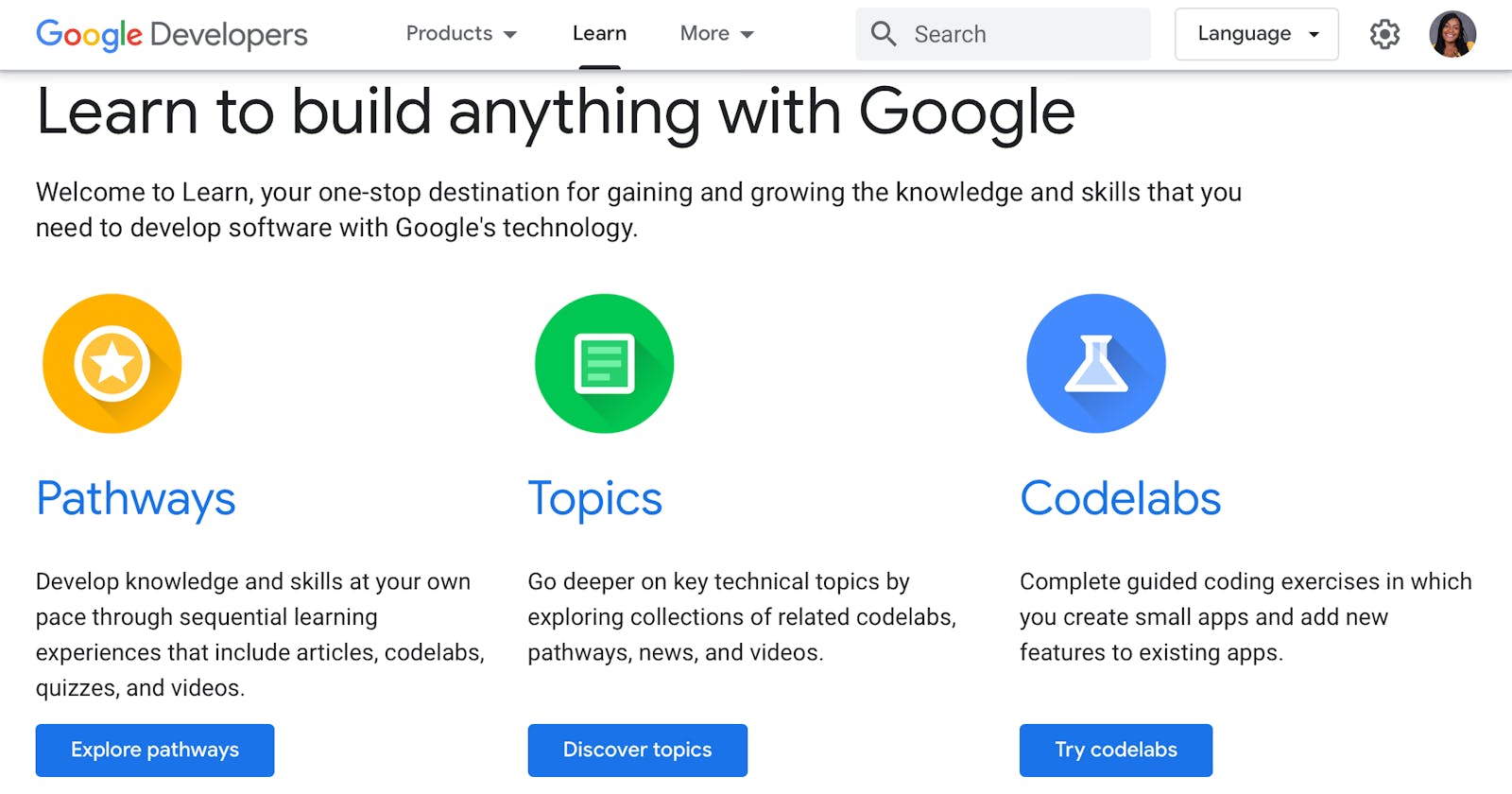Hey dapper developers! Did you know you can create a developer profile, gain and grow google technology knowledge, and earn badges?😎
So, I opened the google browser and found a prompt that popped up saying;
You’ve been invited to create a Google Developer Profile...
Speaking to myself in awe😯, didn’t they recently release People Cards, and what’s it with creating the same profile in different places? Wrapped with eagerness to see what it’s about, I clicked to check it out and found two things badges and a much more interesting addition which has been on for a while called,Learn.
What is Google Developer Profile?
This is where developers can create a unique profile by linking their GitHub and social handles, on your developer profile page you can access the ‘Learn’ portal and earn badges which will showcase details of what you’ve learned.
How can I create my Google Developer Profile and get Badges?
The Google Developer Profile is currently in open beta, you can create yours on google.dev in 4 simple steps.
Add an Avatar: you can choose to either take a selfie to create a personalized avatar based on your photo, upload a photo, or choose a random avatar.
Input your profile info
Add social links
Save. This will automatically earn you a Google Developer Badge.
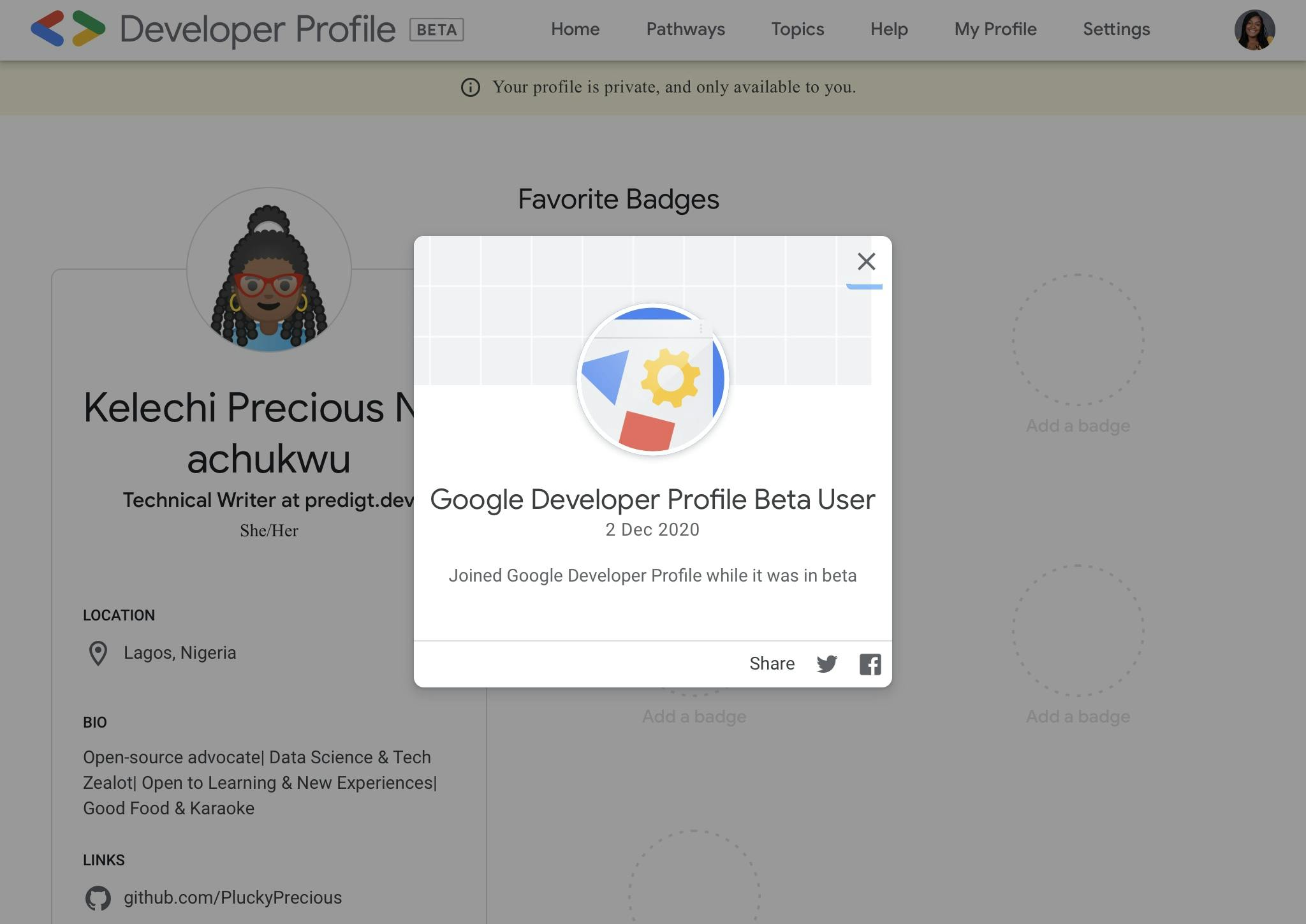
While earning badges, you can choose to highlight your favorite and share earned badges on social media.
What is Learn?
As described by Google
Learn is a new one-stop destination for developers to achieve the knowledge and skills needed to develop software with Google technology.
It is like putting together into one place existing relevant learning content that developers need most. For easy accessibility, rather than searching all over the internet for the resources or YouTube videos which could be stressful for newbies to find, unless you are good with search engines and keywords.
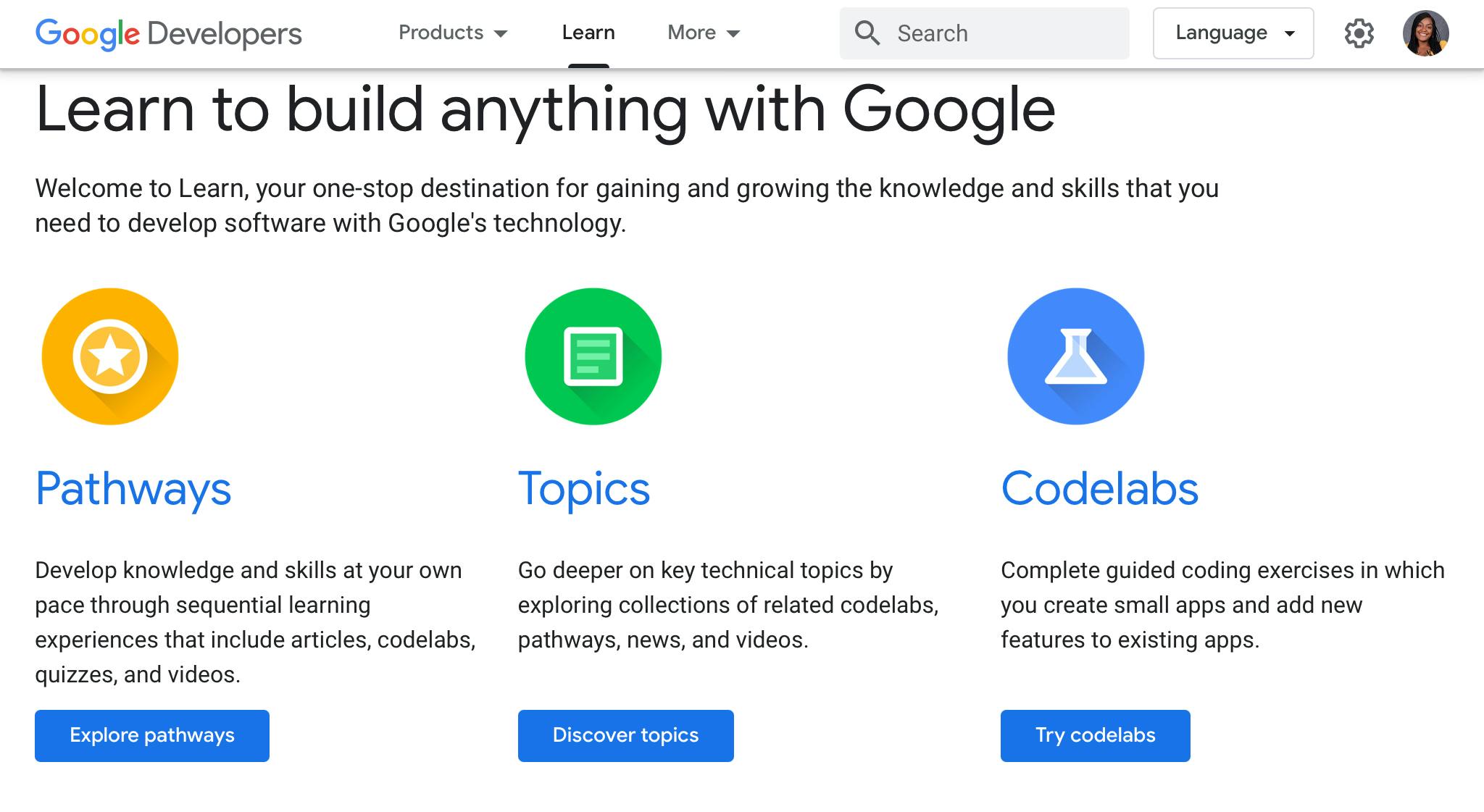
You can access the Google Learn homepage by clicking on Pathways on your developer profile page, which will take you to developers.google.com. There you will find Pathways, Codelabs, and Topics.
Google Pathways
Pathways are a new way to learn skills using all of the educational activities Google has developed for that skill. They are step-by-step videos, articles, blog posts, and Codelabs selected to help develop your knowledge and skills at your own pace.
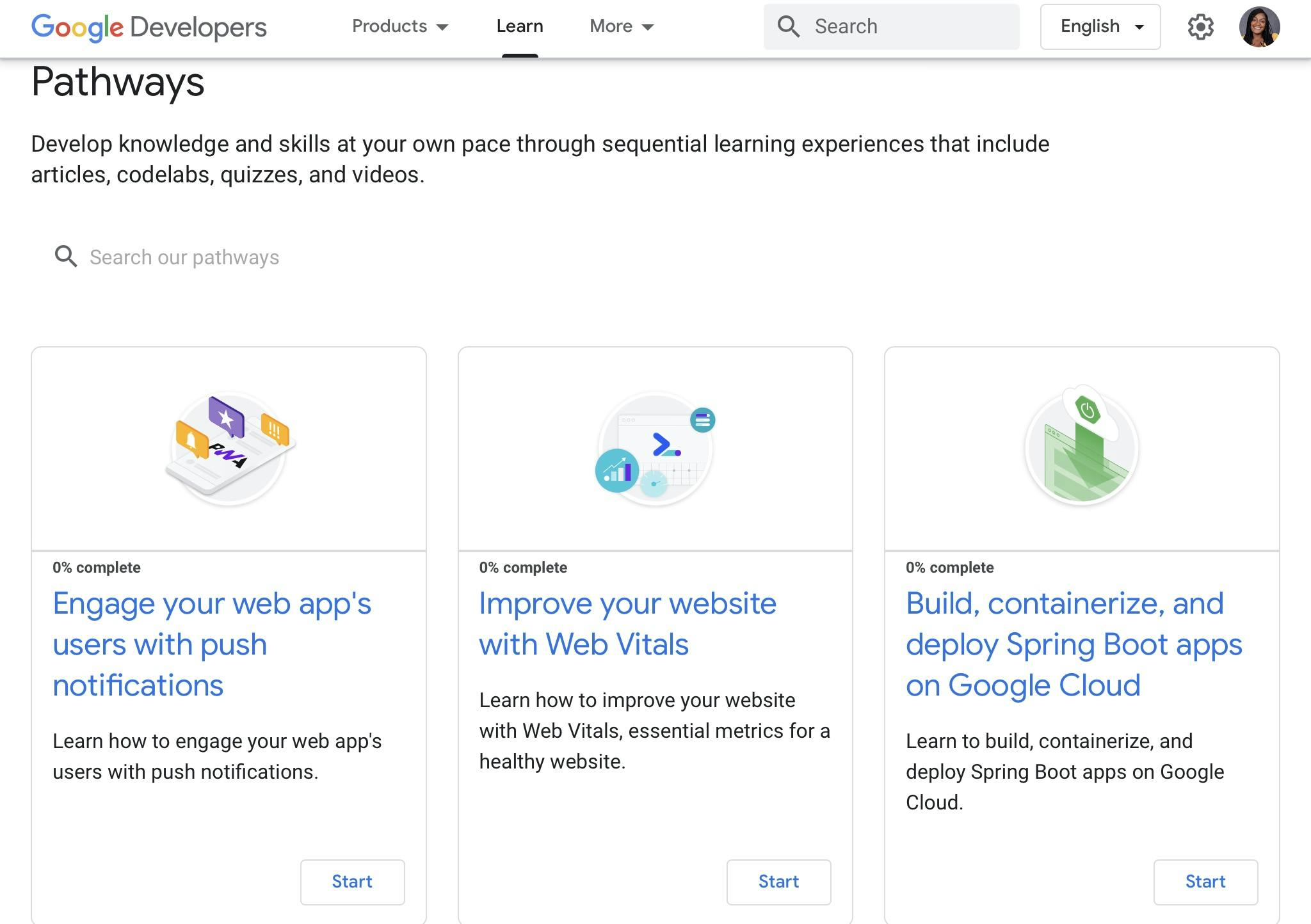
All Pathways finish with an assessment, which you can pass to earn a badge.
Google Codelabs
Google Developers Codelabs provide a guided, tutorial, hands-on coding experience for newbies unfamiliar with the tools. Most codelabs will help new and aspiring developers at no charge through the process of building a small application or adding a new feature to an existing application.
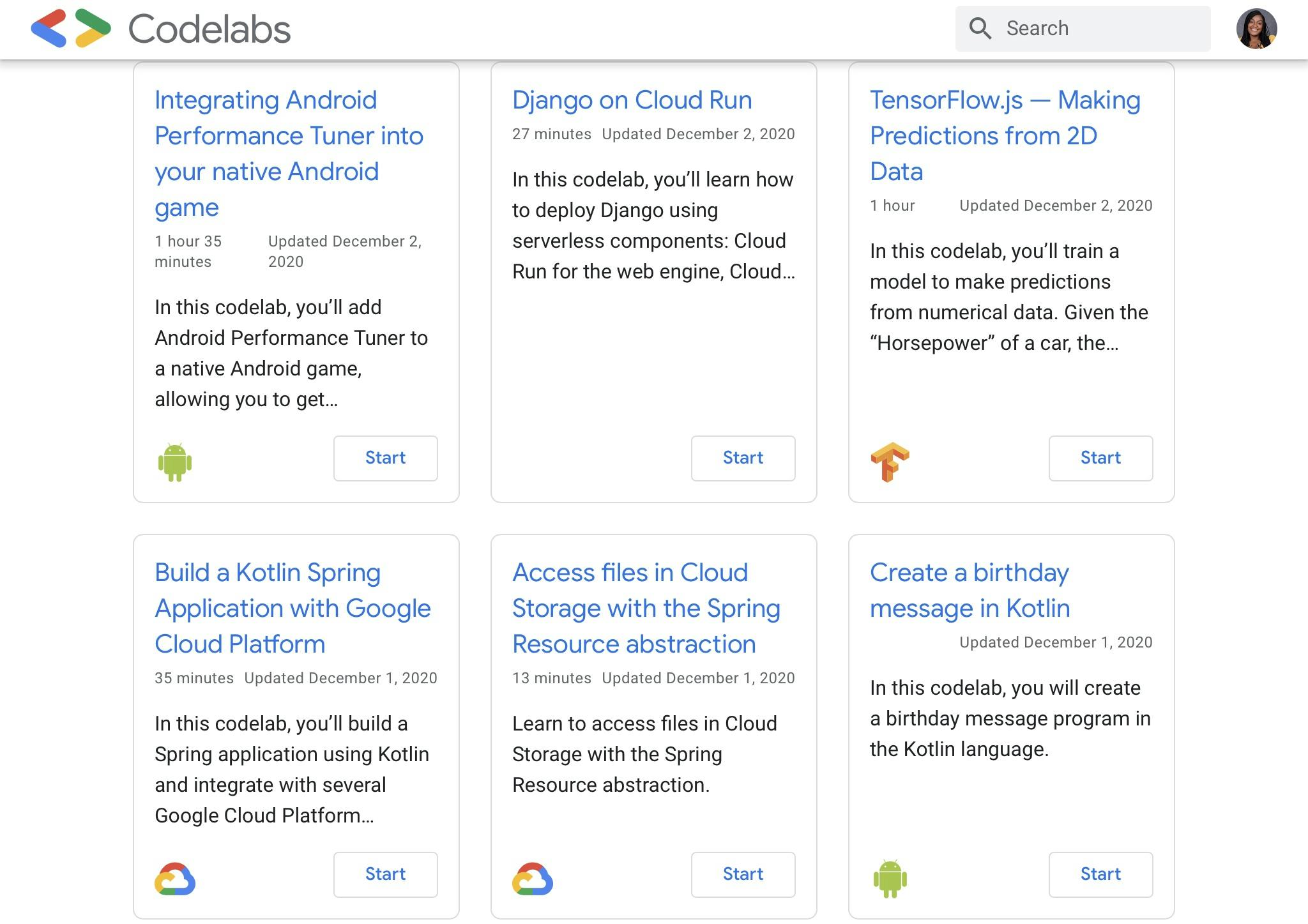
They cover a wide range of topics such as Android Wear, Google Compute Engine, Project Tango, Big Queries Data Analysis, Google APIs on iOS, Flutter, and Use of Kotlin for Android. You can use Codelabs via Pathways.
Google Topics
Topics allow you to explore the latest news and educational content collections of related codelabs, pathways, news, videos, and lots of content for chatbot developers.
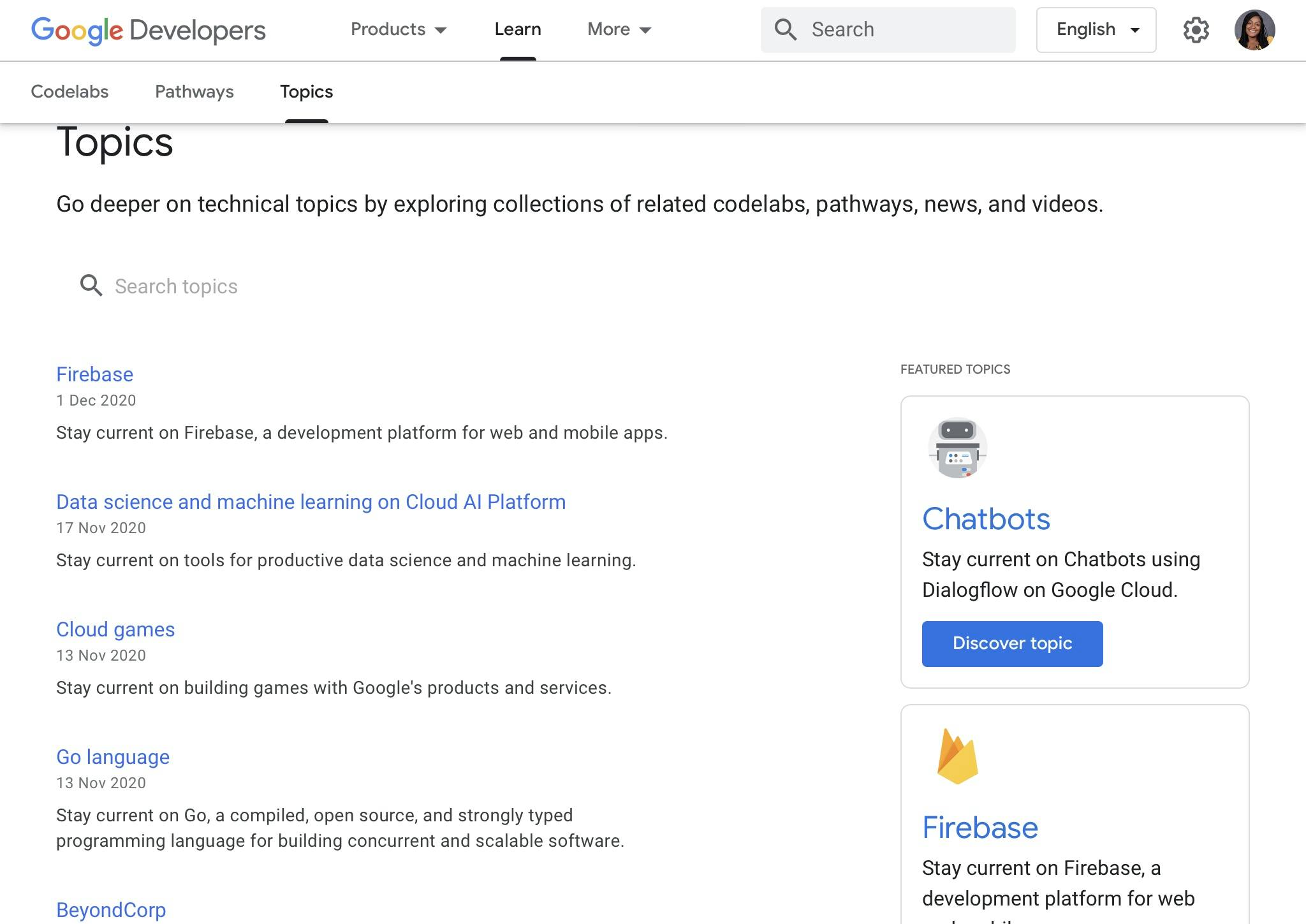
Have fun with learning and celebrate those achievements.💪🏽
Love and laughter,
Kelechi.
Also check out this blog post about VSCode Stories And GitHub Stories: An Opportunity Or A Distraction For Developers?
We would love to hear your thoughts. Leave a comment, click on the like button, and find us on Twitter @Predigt1!